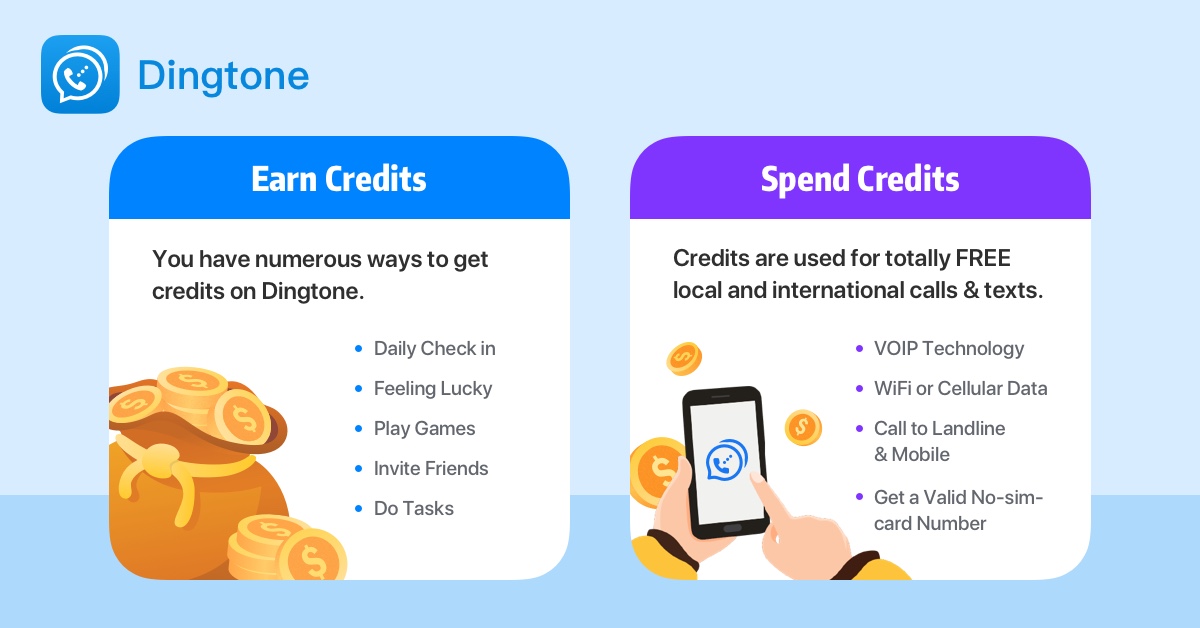With the increasing number of free public WiFi hotspots, you may not need to spend another penny on the phone.
In fact, WiFi calls are nothing new. Applications such as Skype, Google Hangouts and WhatsApp (BTW, here’s the difference WhatsApp vs. Dingtone if you’ve been curious about it) are becoming increasingly more popular. For smartphone users, it is a wise choice to give up the expensive call mode and make calls through the Internet.
WiFi Calling helps businesses embrace a mixed work environment. More and more teams are working in different locations during the pandemic. Therefore, they need free communication tools. WiFi Calling is such a tool that contributes to easy and seamless remote communications. This is also a low-cost and secure integrated communication solution for the future.
This article is designed to help you understand what WiFi calls are, why they are important, and how they can help you save money on calls.
What is WiFi Calling?
In fact, WiFi Calling is a wireless mobile voice communication technology of IEEE 802.11 standard, which can be called WiFi call or VoWiFi. In fact, this voice-over LTE high-definition call technology has existed for many years. It can be used on both iOS and Android devices and telecom companies also need to provide additional IMS servers as media data exchange, which gives priority to the processing of voice/image/text packet data and reduces the exchange delay lag.
Users are allowed to make voice calls over WiFi networks instead of using the operator’s network connection. This may include the WiFi connection you set up at home or any WiFi hotspot you happen to be in when you’re out, such as in a cafe or library. Therefore, it can save a lot.
The advantage of using WiFi to make calls is that you can receive free or paid WiFi base stations nearby in areas without a 4G mobile network environment, such as parking lots, basements, and other places with poor telecommunication signals. Then calls can be made and answered on the mobile device based on WiFi as a communication base station because WiFi calls are still based on the telecom number. No matter local or international calls, they can be used without using the communication app. The call quality will be clearer, and the answering speed will be faster.
How does WiFi Calling Work?
VoIP is the abbreviation of voice over internet protocol, which allows you to make voice calls based on the Internet. VoIP calls do not use analog signals to transmit calls to PSTN (public switched telephone network) but use your bandwidth.
VoIP calls are based on Internet connection, and there is no need to establish a special system or additional hardware, which is beneficial for their wide applications.
The working principle of VoIP call is to convert the voice frequency into data packets converted through IP network, which means that your phone call is an Internet device, not an additional device.
The packet first arrives at the VoIP provider after bypassing the modem. Then, complete the VoIP call through PSTN, or directly establish it on other confidential VoIP calls.
Is WiFi Calling Free?
If you use free WiFi hotspots or your personal WiFi in your home, WiFi calling is completely free. Unfortunately, WiFi is not everywhere. When there is no WiFi around, you need to consume cellular data. However, the cost of traffic consumption is much lower than the roaming charge.
What you pay for roaming charges will depend on your carrier, but it is way too expensive to rely on roaming data.
WiFi Calling + Dingtone = Best Plan for Calls
Some people doubt the quality and low cost of WiFi calls. Now you can safely use the Dingtone free call app. Dingtone calls are transmitted through high-quality VoIP using broadband speech coding technology. In most cases, Dingtone phones have higher speech intelligibility than ordinary phones. Ding Tong’s phone is also completely free. Dingtone users praised it as “crystal clear” and “supreme”.
Benefits of WiFi Calling
WiFi Calling is particularly useful in areas with weak telecommunication coverage. Most of us spend our time in at least a few places where our mobile phones don’t work, whether it’s a room or two at home, our favorite underground cafe, or other places with blocked signals. This is where WiFi Calling can save time.
Obviously, if you don’t have a cell phone signal or the signal is unstable, it’s convenient to make a WiFi Calling. But that’s not the only reason you need WiFi calling.
WiFi calls are ideal for overseas travelers because there is usually no roaming or international cost to call or text to friends or family at home. WiFi Calling has many benefits. Most notably, it allows you to communicate from the most remote places, as long as an Internet connection is available. That means you can make voice calls and send messages indoors, outdoors, and even underground.
Dingtone’s WiFi call feature on mobile devices allows you to make calls without effort and with low and high convenience.
WiFi calls have other useful benefits:
- International calls based on WiFi are usually free or more cost-effective.
- No hidden cost mobile data is taken from your existing mobile rate plan.
- Personal devices do not require additional hardware.
- It allows the use of BYOD (bring your own device) policies in the workplace.
Is WiFi Calling Safe?
In general, WiFi calling is considered safe to use. It uses encryption to protect your voice and data during transmission, which makes it difficult for others to intercept and access your conversations. Additionally, WiFi networks are often secured with passwords and encryption protocols to prevent unauthorized access.
However, as with any technology, there are potential risks associated with WiFi calling. For example, if you connect to an unsecured WiFi network, it is possible for a third party to intercept your voice and data traffic, potentially compromising your privacy and security.
Do WiFi Calls Show up on the Phone Bill?
In general, WiFi calls do not show up on your phone bill as separate items, but the data usage associated with WiFi calling may be included in your overall data usage, which can affect the total cost of your phone bill.
Is WiFi Calling Available on My Smartphone?
Generally speaking, most smartphones support WiFi calling, but WiFi calls may stop working in some countries with rigorous communication limits like North Korea.
Apart from a smartphone, you also need an app, such as the giants mentioned at the beginning, or apps like Dingtone that can give you one or more virtual numbers.
How do I Make a WiFi Call on Android?
If your phone is Android, you need to download an Android operating system compatible app. Then, you just need to open the corresponding application. Click the call (or video call) symbol and you can start the call.
Nevertheless, these applications use voice over Internet Protocol (VoIP), which is different from the system used for WiFi calling. You must set up WiFi Calling on your smartphone so that you don’t need to connect to the service or start an application to use it.
How do I Make a WiFi Call on iPhone?
Important things to remember: to make WiFi calls from the iOS mobile phone system, only subsequent models of iPhone 5C can be supported. The system needs to be upgraded to IOS 11.2.1 – IOS 13.0.1 or above. Turn on WiFi call in settings > phone > WiFi call. Some smartphones require you to enter or confirm the address of emergency services.
Once the WiFi call is available, you will see WiFi after the operator’s name in the status bar, and your call will use this function. You can also use WiFi calling on other application devices, such as iPad, iPod touch, apple watch, or Mac. Check their official websites to see if your device supports WiFi calling.
On the other hand, each application has its own version on iOS and Android. So you can use some apps to make WiFi calls. Companies like Dingtone provide mobile communication services to connect millions of people around the world.
What Calls Can be Made via WiFi Calling, Local or International, Landline or Mobile?
The basic advantage of WiFi roaming is that there is no boundary call fee.
If you leave an area with a WiFi network during a call, your smartphone will automatically switch to your mobile data. You have to open it before it can happen. Remember that when you are connected to WiFi, it is only valid when you are connected to WiFi. Otherwise, you must rely on mobile data to make or receive calls and send text messages.
WiFi calling is an excellent service, especially for individuals who need to call regularly. It’s also helpful for travelers abroad. Using this service can save money, even if there is no mobile phone signal, you can easily make calls and send text messages. Setting this option is also easy, no matter which smartphone you are using.
The calls made via WiFi on Dingtone are able to reach any line, local or international, landline or mobile. As such, Dingtone enables its users to contact family in their hometown, business partners in any state, potential customers that might bring you a huge order, or anyone with or without a smartphone. In addition, the cost is also low because no roaming fees are charged.
Does WiFi Calling Drain Battery?
While WiFi calling can be a convenient feature, it can also consume a significant amount of battery power. This is because making a call over WiFi requires your device to constantly maintain a connection to the internet, which can drain your battery faster than normal.
Here are some tips to help you reduce battery drainage while using WiFi calling:
- Use a 2.4GHz network: As you mentioned, using a 2.4GHz network instead of a 5GHz network can help save battery life. This is because 2.4GHz networks consume less power than 5GHz networks.
- Turn off WiFi calling when you don’t need it: If you’re not using WiFi calling, make sure to turn it off to save battery power. On most devices, you can do this by going to your phone’s settings and disabling the WiFi calling feature.
- Keep your phone charged: Make sure your phone is fully charged before making a WiFi call. This will help ensure that your phone doesn’t run out of battery during the call.
- Reduce screen brightness: Lowering your screen brightness can also help conserve battery power while using WiFi calling.
- Use airplane mode: If you’re in an area with weak cellular coverage, you can switch your phone to airplane mode and turn on WiFi. This will allow you to make WiFi calls without draining your battery by constantly searching for a cellular signal.
- Turn off unnecessary features: Disabling features like Bluetooth, location services, and background app refresh can also help prolong your battery’s life.