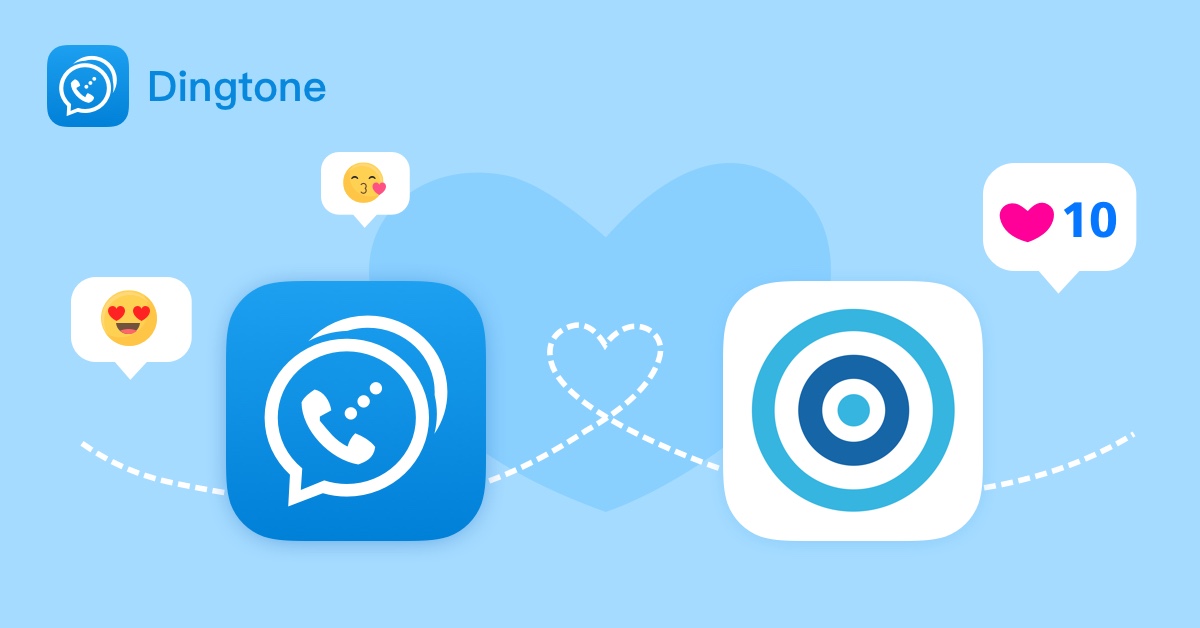With the slogan “Meet, Chat, Go Live”, SKOUT has attracted millions of users around the world based on its location-based networking and dating application and website. A guide will be introduced below to tell you how to create and delete a SKOUT account in an easy way.
What is SKOUT?
SKOUT is an online application for dating. It is available for both iOS and Android operating systems. Relying on a mobile global positioning system, SKOUT allows its users to find the users they’re possibly interested in around their location radius. Of course, the location tracking feature can be disabled at any time and is never allowed to be used by kids. As friends are being searched, the profiles of theirs and their recent activities on SKOUT can be accessible. Moreover, the dating service allows users to send instant messages or virtual gifts. Up to now, SKOUT has been available in 189 countries and can be used in 16 languages.
How to Create an Account on SKOUT?
There are five channels to create an account on SKOUT and any channel can be selected based on your convenience.
Create a SKOUT Account via a Google Account
Only Android users are allowed to create a SKOUT account this way.
- Step 1. Download and install SKOUT on your Android device through Google Play.
- Step 2. Open SKOUT and tap the “Log in with Google” button to continue.
- Step 3. Then the email address linked with your Google account will be automatically linked with your SKOUT registration. If you want to use another Google account, then use it.
- Step 4. Next, fill in your username, gender, birthday, and the gender you’re interested in, and add an image of yours to finish SKOUT registration.
Create a SKOUT Account via Email
To create an account on SKOUT via email is allowable by both iOS and Android users.
- Step 1. Download and install SKOUT on your Android device through Google Play or App Store.
- Step 2. Open SKOUT and tap the letter icon to start to sign up.
- Step 3. Next, fill in your username, gender, birthday, and the gender you’re interested in, and add an image of yours for SKOUT registration.
- Step 4. Then, fill in your valid email address, password and confirm the password and click the “Done” button to move forward.
- Step 5. SKOUT calls for identification verification from you and you should click the “Verify me” in this step.
- Step 6. Start verification by clicking the “I have read and agree to terms” and “I agree to electronic disclosures and consents”.
- Step 7. Then, go through face recognition to finally identify your identification.
Create a SKOUT Account via Facebook
Creating an account on SKOUT via Facebook is also allowable by both iOS and Android users.
- Step 1. Download and install SKOUT on your Android device through Google Play or App Store.
- Step 2. Open SKOUT and tap the Facebook icon to start to sign up.
- Step 3. You’ll be directed to a Facebook webpage on your browser where your information is required to log in to Facebook, your mobile number or email, and your password.
- Step 4. Your login approval is needed and both the confirmation way and a few steps should be completed by clicking the “Continue” button.
- Step 5. The quickest way to identify your identity is via an email verification code. As you determine on that way, a verification code will be received from your email.
- Step 6. Fill the verification code and complete the linking between your Facebook and SKOUT.
You should pay attention to the request from SKOUT for its permission to your personal information on Facebook such as your name and profile picture (required), posts, location, etc. You are allowed to keep your name and profile picture only for privacy protection.
Create a SKOUT Account via a Phone Number (the easiest!)
- Step 1. Download and install SKOUT on your Android device through Google Play or App Store.
- Step 2. Open SKOUT and tap the “Mobile” icon to start to sign up with a phone number.
- Step 3. Fill in your phone number. In order to protect your online privacy, a second phone number is suggested and a Dingtone second phone number is used in this case.
- Step 4. Then, you’ll receive a verification code from the message of Dingtone and fill it in the right blank.
- Step 5. Complete your SKOUT registration by filling in your name, gender, birthday, and the gender you’re interested in.
Create a SKOUT Account via Apple Account
Signing up a SKOUT account with an Apple account isn’t limited to iOS device holders but anyone with an Apple account is able to.
- Step 1. Download and install SKOUT on your Android device through Google Play or App Store.
- Step 2. Open SKOUT and tap the “Apple” icon to start to sign up with an Apple account.
- Step 3. Fill in your Apple ID and password to identify your identification. If your Apple account has been logged in on other devices, a two-factor authentication will be needed.
- Step 4. Fill in your name, gender, birthday, and gender you’re interested in.
Next, you’re allowed to go through a verification process as Steps 6 and 7 in the section “Create a SKOUT Account via Email”.
How to Delete a Skout Account?
It’s far more difficult to delete an account from an app than to establish one. However, it’s not a tough job to do that on SKOUT.
- Step 1. Open your SKOUT on your device.
- Step 2. Click on THREE DASHED lines which are given at the top left side of the page.
- Step 3. Click on Settings > Account > Deactivate Account one by one.
- Step 4. Click the “Deactivate” button that is grey (to stop you from really deactivating).
- Step 5. Leave simple reasons why you want to deactivate and you’ll be able to end your account on SKOUT.
DO keep in mind, deleting an App from your device doesn’t mean your information has been cleared away from the Internet.
Some Tips to Use Skout in a Smart and Secure Way
SKOUT helps you know more people and carry out interesting talks with lots of people but you should learn some tips to use it in a smart and secure way. Moreover, they’re easy to follow.
Change Your Location for More Fun
If you want to know more people in other locations, a VPN can be used to change your IP address that leads your geological location to a different one. In addition, a VPN is useful to protect your online privacy.
Use a Second Phone Number to Register SKOUT
To protect you from privacy leakage and identity theft, a second phone number is dramatically suggested since it can be used to register for online services including Google, Facebook, POF, Tinder, etc. A second phone number brings you the convenience to protect your personal phone number and also keeps your balance between personal life and interesting stuff.