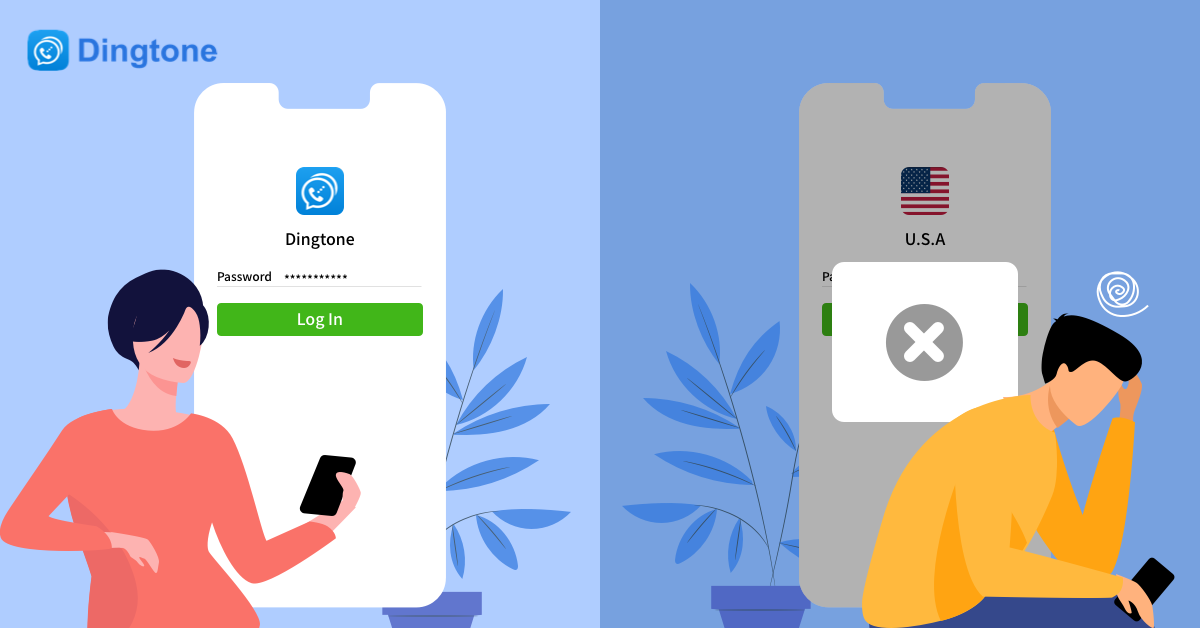Do you work with Chinese suppliers, manufacturers, or customers? Or are you expanding into the Chinese market?
If so, you’ll likely need WeChat—the dominant communication app in China used by virtually everyone, from individuals to businesses.
Why WeChat Is a Must-Have for Doing Business with China
It’s hard to overstate how essential WeChat is in China. The platform combines messaging, social media, mobile payments, business tools, and more—all in one app. It’s used by over a billion people every single day.
In addition to chatting and calling, users rely on WeChat for:
- Sharing updates via “Moments” (similar to Facebook posts)
- Sending money and paying bills with WeChat Pay
- Booking travel, ordering food, and accessing public services
If you want to communicate with people in China efficiently, WeChat is non-negotiable.
Does WeChat Registration Call for a Phone Number?
Yes. WeChat requires a valid phone number for identity verification during registration. However, this doesn’t have to be your personal number or a local SIM card. If you want to maintain your privacy, protect your business number, or register from a country where WeChat is restricted, you’ll need an alternative solution.
Now let’s dive into this article and learn how to sign up for a WeChat account using a SIM-card-free number.
Use a Second Phone Number to Register for WeChat
A second number can solve multiple problems:
- Avoids exposing your real number
- Works for users in countries where WeChat is restricted
- Helps keep business and personal contacts separate
One reliable way to get a second number is with the Dingtone app. Dingtone offers phone numbers from over 20 countries, including the U.S., UK, and many EU regions.
How to Get a Second Phone Number on Dingtone
Follow these steps to set up a second number via Dingtone:
- Download the Dingtone app from the App Store or Google Play.
- Open the app and go to Connect > My Phone Numbers > Add a New Phone Number.
- Choose a country and area code.
- Select your preferred number from the available list.
- Purchase the number or use Dingtone credits to claim it.
How to Register for WeChat Using a Dingtone Number
The process of creating a WeChat account may differ slightly depending on the account type of WeChat and the region you are in.
To register a WeChat account, you’re required to prepare the following information,
- Image
- Full Name
- Phone Number Country
- Phone Number
- Password
By the way, WeChat offers you two ways to register your account. Our suggestion is to choose the first way, sign up via your mobile phone instead of via your Facebook account. Why? Because signing up via Facebook can be very annoying, even if you want to use your Facebook account as your WeChat account, you still need to provide your phone number in the end. So just choose to sign up via mobile phone number. Things will be much simpler.
Here is the steps to create a personal account:
Download the WeChat app from the App Store or Google Play Store, depending on your device.
- Open the app and select “Sign Up”.
- Choose whether to sign up with your mobile number or Facebook account.
- If signing up with your mobile number, enter your name, region code, mobile number, and password.
- Complete the security verification process, which involves dragging a puzzle piece to fit a slider and having a WeChat user scan your QR code to verify your account.
- WeChat will send you a verification code via SMS, which you will need to enter to complete the registration process.
- If you are outside of China, you will need an existing WeChat user to verify your account. The user must meet certain conditions, such as not having verified another user in the past month and having activated WeChat Pay if they are in China.
The first 6 ateps of the WeChat account verification process are simple, as it only involves filling in your details on the screen. However, the final step, which involves friend verification, can be a little tricky, especially if you’re not in China and don’t have any WeChat friends. If you can’t find anyone to verify your account, you can try reaching out to WeChat Support, but this method doesn’t always work. Alternatively, you can ask for help on online forums such as the WeChatVerifications group of Reddit and see if someone is willing to verify your WeChat account.
Bonus: Other Uses for Your Dingtone Number
Your second number from Dingtone isn’t just for WeChat. You can also use it to:
- Register for services like Facebook, Telegram, or Instagram
- Keep your personal number private when signing up for apps or services
- Maintain separate lines for work and personal use
Final Thoughts
Getting on WeChat is essential if you’re working with Chinese clients or partners—but you don’t have to expose your real number or buy a second SIM. With Dingtone, you can quickly set up a second phone number and register for WeChat from virtually anywhere in the world.
Download Dingtone, get your number, and start connecting on WeChat today.