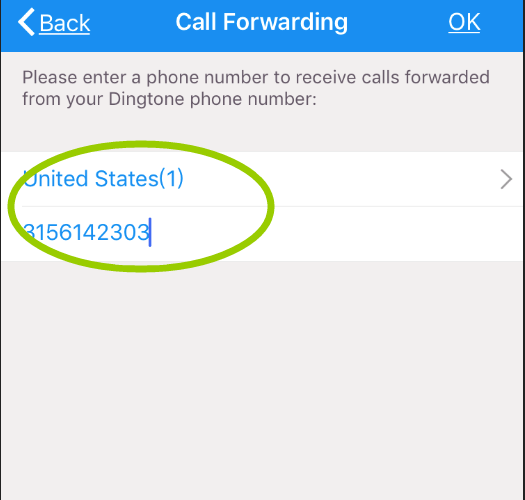How to make international calls or local calls?
- Tap “Call” to enter the keypad
- Select the country or area on the left upper corner
- Enter the number you want to reach
- Dial out
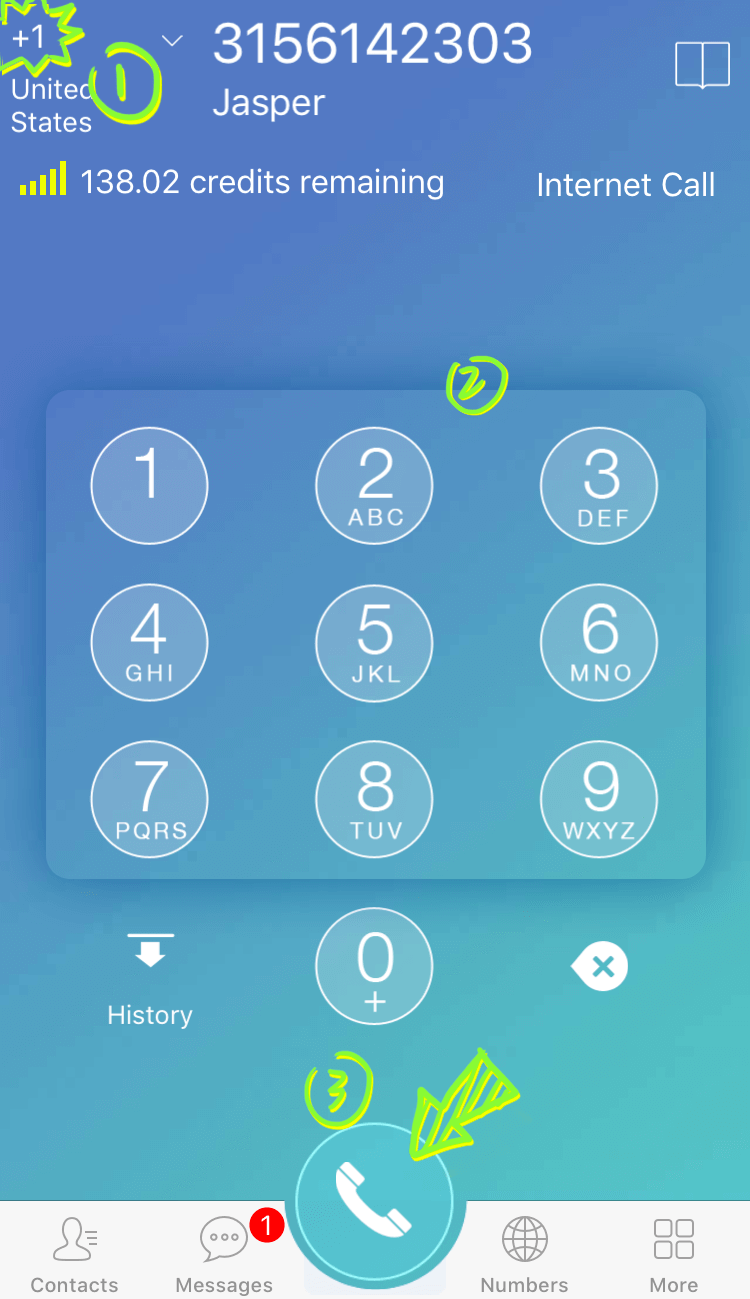
How to get a Dingtone phone number?
Tap “Numbers” and select “Get Your 1st Phone Number”
For numbers from United States or Canada:
Enter a US or Canadian area code or city name to search for a number. e.g. 315 (New York),613 (Ottawa).
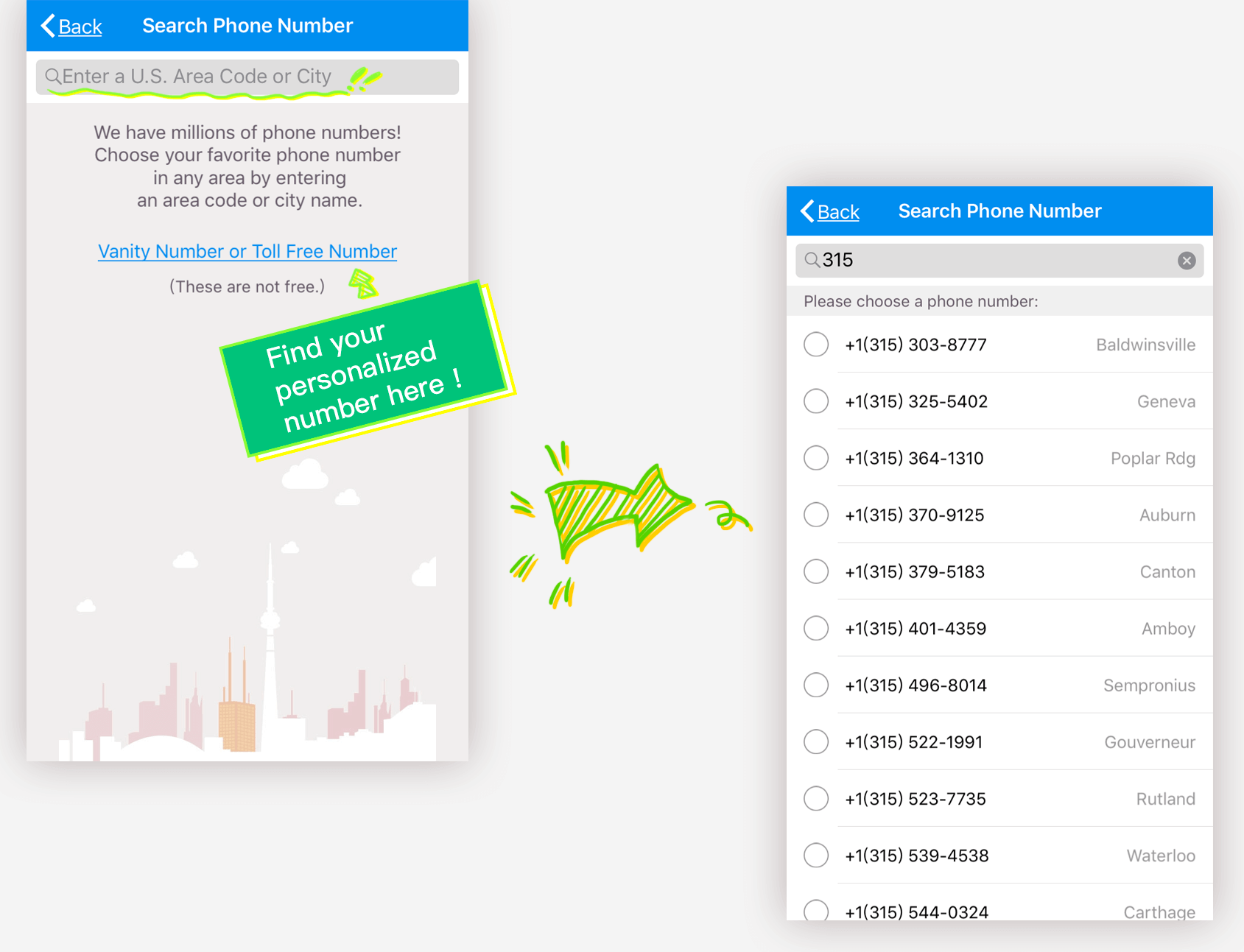
For numbers from United Kingdom, Belgium, Netherlands and Australia, you can directly pick a number you like.
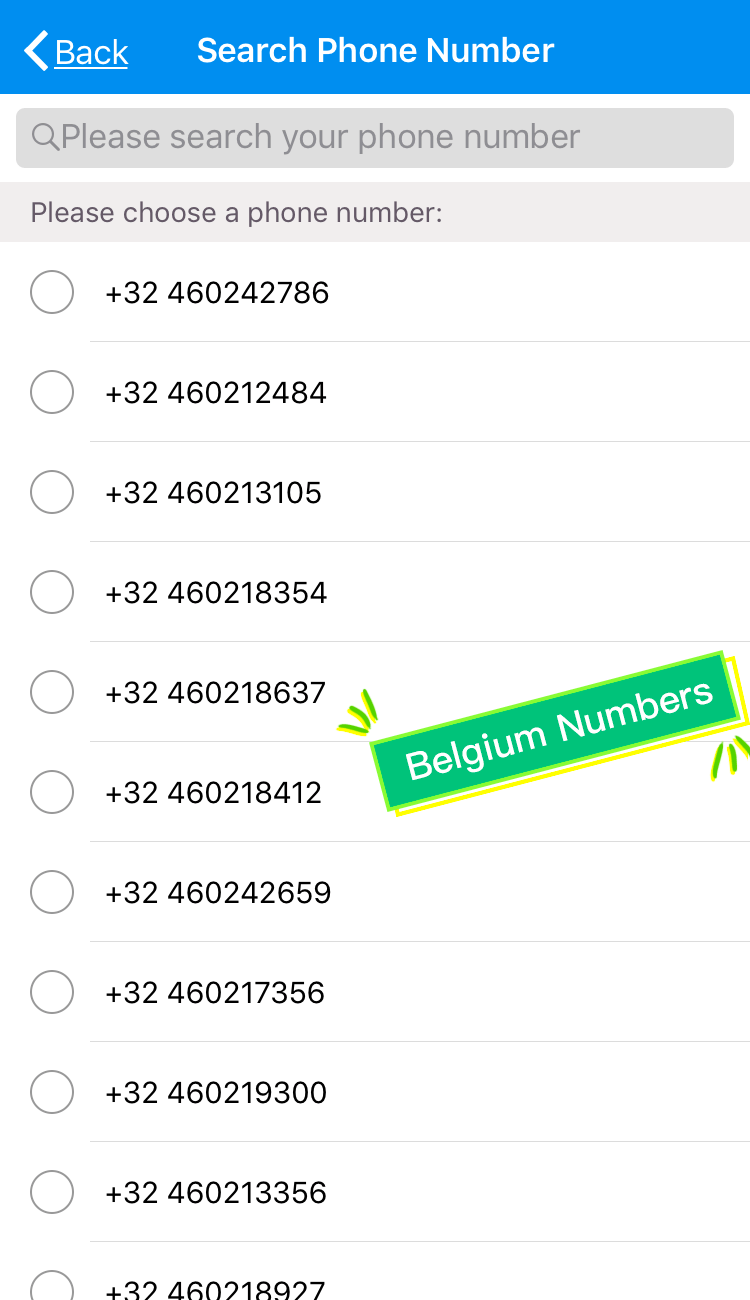
More countries’ numbers will be added, please stay tuned!
Get a number now!
How to set up caller ID?
If you have more than one number, you can select one number to be your caller ID.
You can also set your caller ID as “Anonymous”.
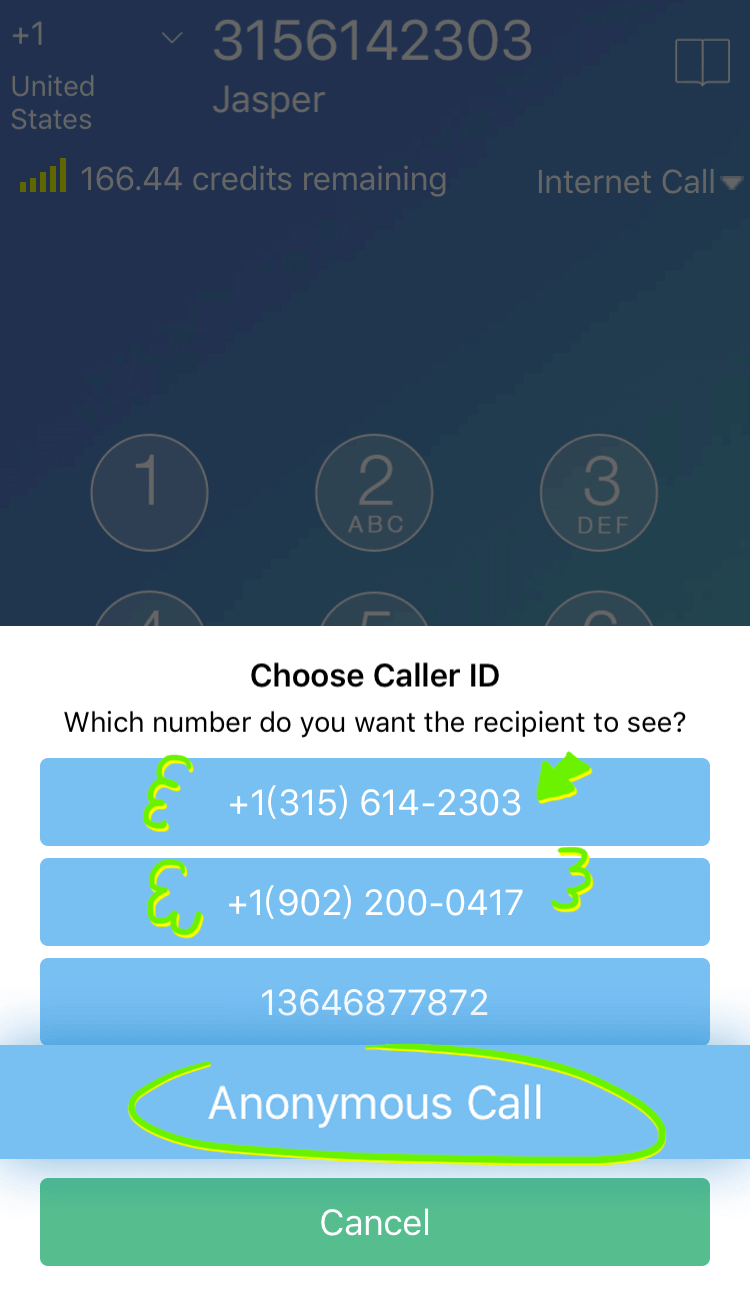
How to set up Voicemail?
- Select one of your Dingtone numbers
- Click “Voicemail & Auto Reply”
- Enable Voicemail
You can use the default greeting or the personalized greeting. With voicemail enabled, you’re able to handle any missing calls.
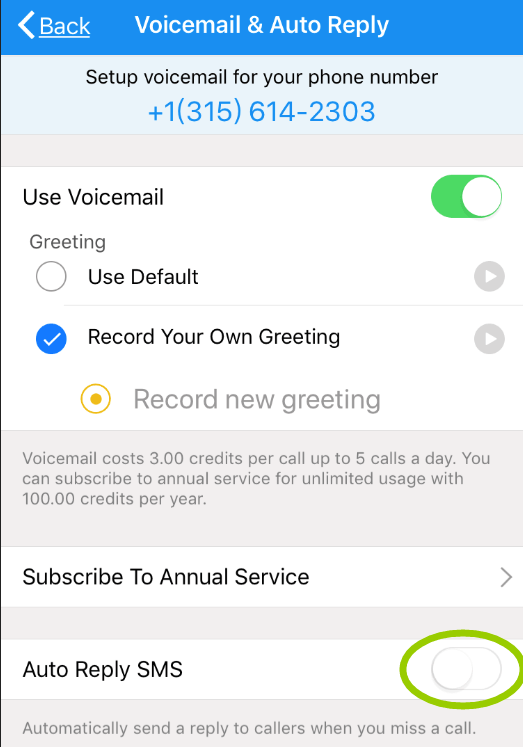
How to block calls and messages?
Dingtone helps you block unwanted calls & messages from anyone or someone.
- Select one of your Dingtone numbers
- Click “Block Calls and Messages”
- Choose “Block all” or “Block calls and messages from”
For the second option, you can also choose block calls only.
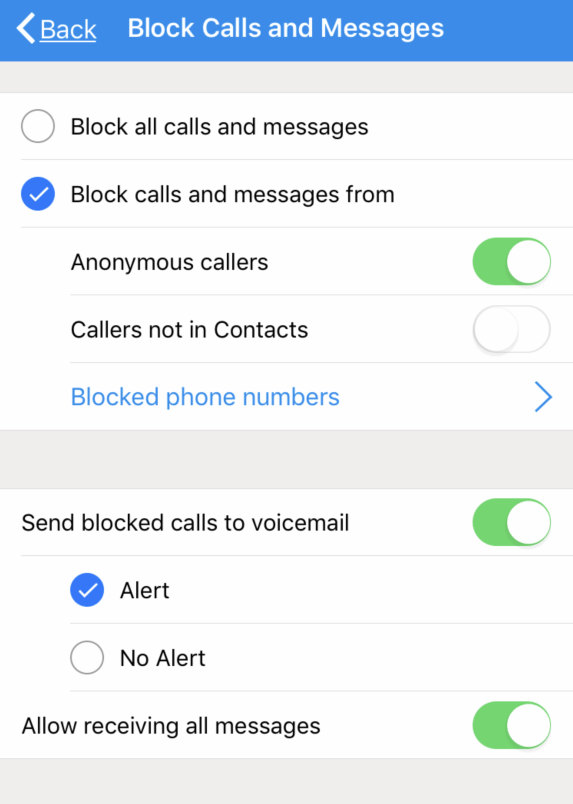
How to set up call forwarding?
- Select one of your Dingtone numbers
- Turn on “Call Forwarding” (You can turn it off at any time.)
- Enter the number you would like to forward your calls to
Now all calls to your Dingtone phone number Will be forwarded to your entered number. You can change this number at any time.