Whenever Elon Musk declared his advocation on Twitter that “Use Signal”, the first reaction of mine is to ask, “Does Signal work on Mars?”
Shortly after Elon Musk’s Twitter release, Signal tweeted that it was working to handle the surge of new users.
However, this isn’t the first time Musk has publicly sparred with Facebook concerning the privacy issue. In 2018, Musk not only got his personal page removed from Facebook but got the pages of Tesla and SpaceX removed as well.
No matter what attitude you’re holding towards Elon Musk, it’s reasonable and necessary to protect your online privacy. It’s time to switch to a secure one if the long-term free application in your mobile is found insecure at all.
How Secure is Signal?
Up to now, Signal is regarded as the securest when it comes to security. End-to-end encryption is used by Signal based on open-source protocols. Moreover, the end-to-end encryption covers all types of communications that occur to Signal.
Compared with other messaging platforms, Signal is securer because it encrypts users’ metadata. To best protect users’ privacy from all dimensions, a new communication is used to encrypt all the “talks” between senders and receivers, which is called a sealed sender. Thanks to the sealed sender encryption, no one will know messages are from who to who and there’s no track to monitor, which ensures essential privacy.
A pin code is always required as you access Signal and all the local files have been encrypted. Users are also allowed to establish an encrypted local backup and encryption group messaging is supported as well.
All in all, Signal is securer than other similar instant messaging platforms.
How to Register for Signal in a Secure Way?
To create an account on Signal, a phone number is needed, which is called for by WhatsApp and most platforms. However, that’s where online risks originate from.
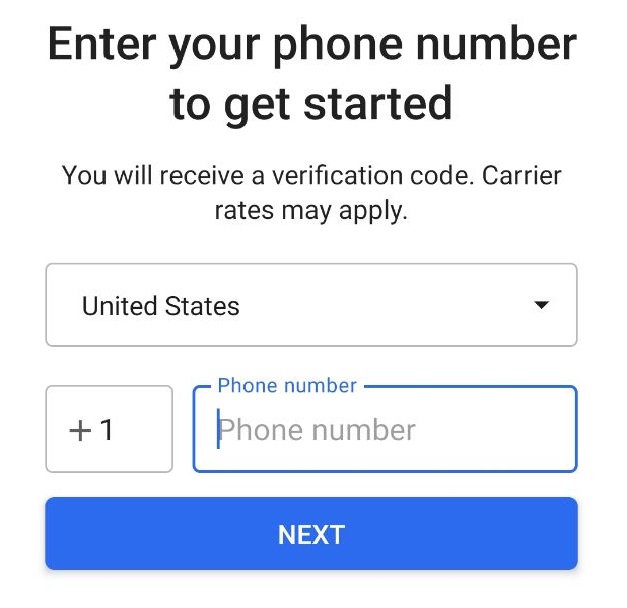
After all, too much of your personal information is linked to your phone number. Therefore, if you still register for Signal with your private phone number, it’ll possibly be your second WhatsApp.
The optimal secure measure to be taken as you register for Signal is to protect your private phone number from being exposed.
Dingtone phone numbers can be used to register for Signal, which is beneficial to protect your private phone number from being leaked. Apart from Signal registration, Dingtone phone numbers can be used to register for Instagram, WhatsApp, and accounts for some websites.
How to Register for Signal with a Dingtone Number
It’s simple to register for Signal with a Dingtone number.
Step#1. Get a Dingtone number.
Dingtone numbers are phone numbers without a SIM card and they can be used to text and call around the world with Dingtone application.
Step#2. Open Signal and fill your Dingtone number in the blank and click “NEXT”.
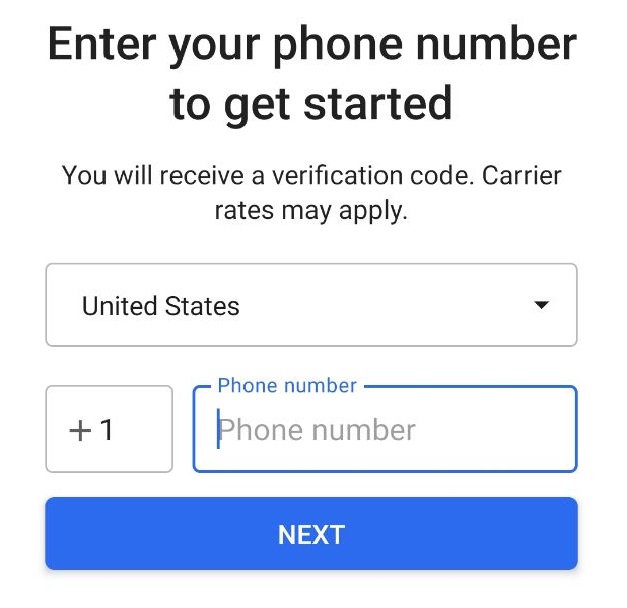
Step#3. Enter the verification code you’ll receive on the Dingtone app.
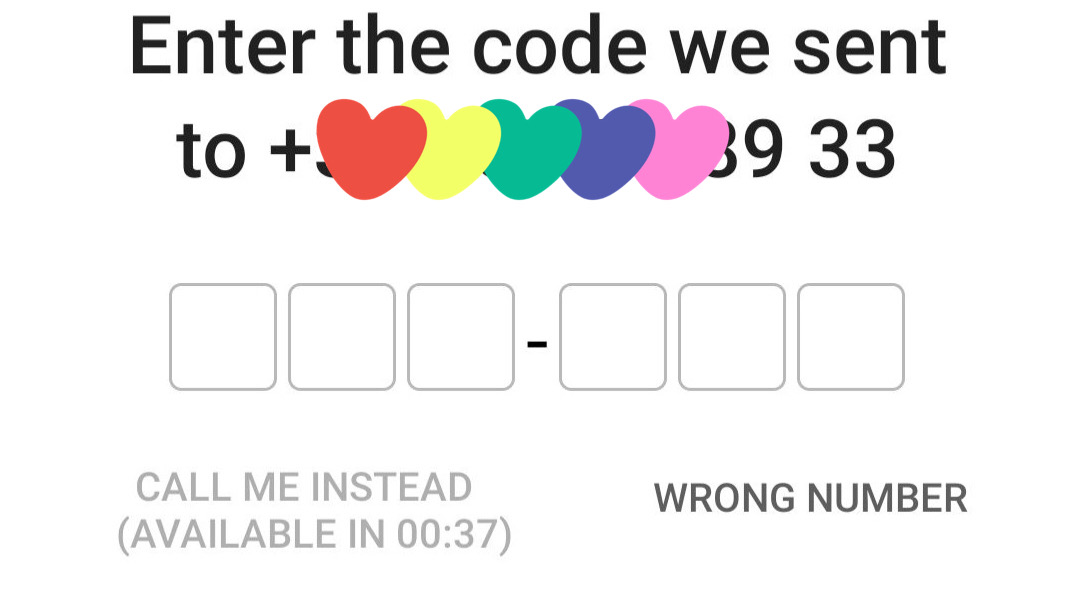
Step#4. Then you’ll be directed to the page where your profile can be set up. With it completed, click the “NEXT” button to continue.
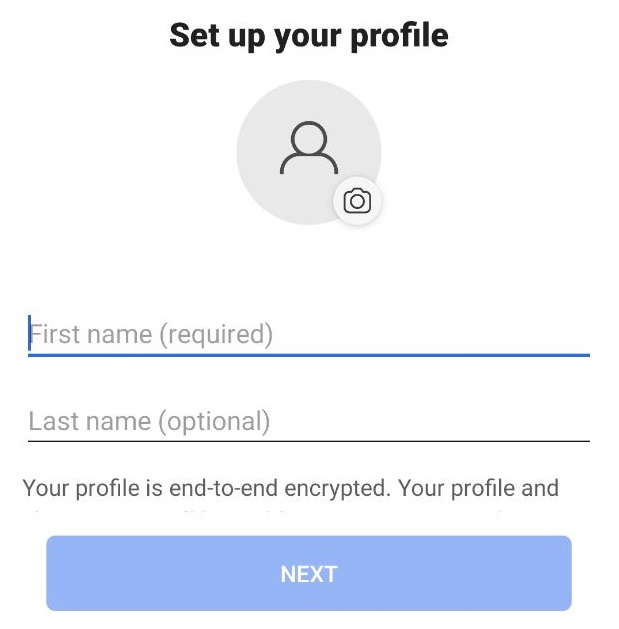
Step#5. Create and confirm your PIN code. PINs keep information stored with Signal encrypted so only you can access it.
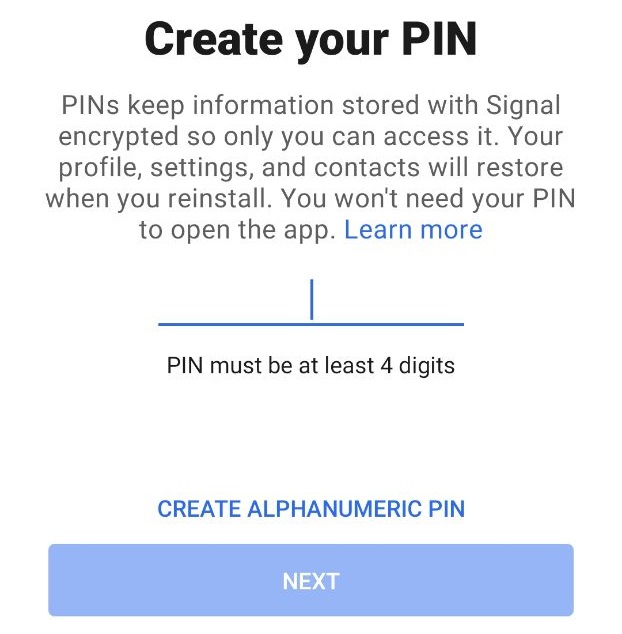
Step#6. You can communicate with others in a secure way now.
Final Thoughts
If privacy matters to you—and it should—then using your personal number for every app isn’t the smartest move. With a second phone number from Dingtone, you get the flexibility to protect your identity without sacrificing usability.
Whether you’re a journalist, business owner, traveler, or just someone who wants to keep things separate, this is the easiest way to register for Signal discreetly and safely.
Take control of your privacy—start with a second number.
