Looking to buy or sell something in France? Look no further than Leboncoin, the country’s leading online classifieds platform! Whether you’re a seasoned bargain hunter or have some pre-loved treasures to declutter, Leboncoin offers a convenient and popular way to connect with buyers and sellers across France. However, to create a Leboncoin account, you need a phone number. But what if you don’t want to share your phone number or don’t have a phone number that Leboncoin accepts? In this article, we give you the solution.
Does Leboncoin Require a Phone Number?
Yes. Leboncoin requires users to verify their accounts by phone number to prevent fraud and ensure the safety of its users. Therefore, a valid phone number is required during the account creation process. However, not all telephone numbers are accepted. In addition to French phone numbers, Leboncoin also accepts phone numbers from certain other countries such as Belgium, Spain, Switzerland and Italy. However, Leboncoin’s business model is based on direct transactions between sellers and buyers, and most sellers prefer to sell to local buyers because of foreign buyer scams and delivery problems. Most sellers will prefer to sell to buyers with a French phone number who live in France.
How Can I Create a Leboncoin Account if I don’t Have a French Phone Number?
Since most sellers prefer to sell to buyers with a French phone number who live in France, it’s best to create a Leboncoin account with a French phone number. If you don’t want to use your phone number or if you don’t have a French phone number, you can get a virtual French phone number from Dingtone for Leboncoin.
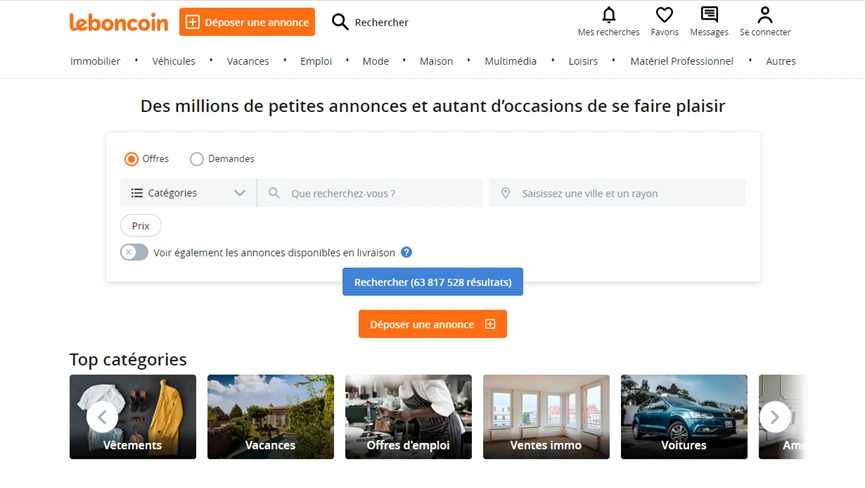
Here’s how to create a Leboncoin account with a Dingtone phone number:
- Go to the Leboncoin website and click on “Sign in” at the top right of the page.
- Choose the type of account you wish to open by clicking on “Pour Vous” to create your own account. If you want to open a business account, click on “For your company”.
- Fill in your e-mail address.
- Leboncoin will then send a verification code to your e-mail address. Enter the verification code to verify your e-mail address.
- Next, enter your password.
- Next, you will be asked to enter your phone number. You can get a French phone number from Dingtone.
- Next, enter the verification code that was texted to the phone number.
- Finally, choose a username. Now you can start using Leboncoin to buy or sell items.
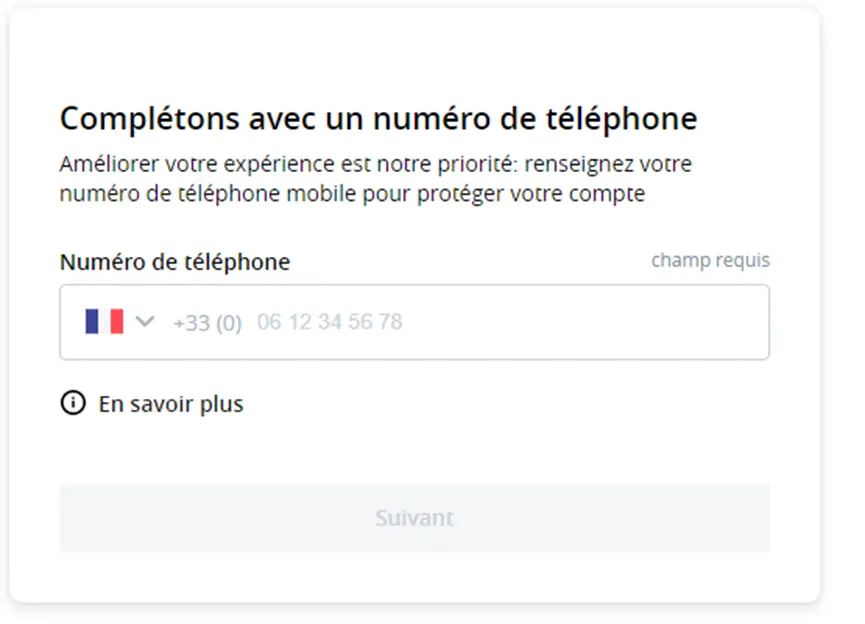
How do I Get a French Phone Number with Dingtone?
Dingtone is a free calling application that lets users make international phone calls and send and receive messages anywhere in the world. The phone numbers provided by Dingtone are all real phone numbers.
Here’s how to get a French phone number with Dingtone:
- Download and install Dingtone on your device (phone or tablet) with iOS or Android operating system.
- Create an account on Dingtone in the way that suits you best.
- Press the “Connect” tab at the bottom, then “Get your first phone number”.
- Select “France” from the list of countries.
- Choose a number you like and pay for it.
In conclusion, having a phone number is mandatory to create an account on Leboncoin. However, not all phone numbers are accepted, and most sellers prefer to sell to buyers with a French phone number who live in France. If you don’t have a French phone number or don’t want to use your own phone number, you can get a French virtual phone number from Dingtone. By following the steps provided in this article, you can create a Leboncoin account with a Dingtone phone number and start buying or selling items on this popular platform.
Note: Please note that Dingtone numbers may not work properly for SMS verification purposes, due to various factors such as operator limitations, server problems, unexpected errors, and more. In the event that you encounter difficulties with SMS verification using Dingtone numbers (primarily due to policy restrictions imposed by the registration platforms), we strongly recommend that you contact our support team for prompt assistance. You can reach us by sending an e-mail to support@dingtone.me.