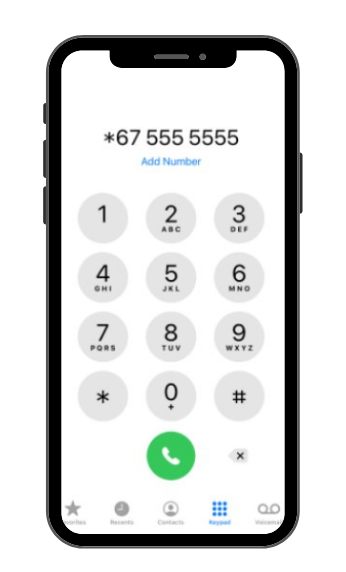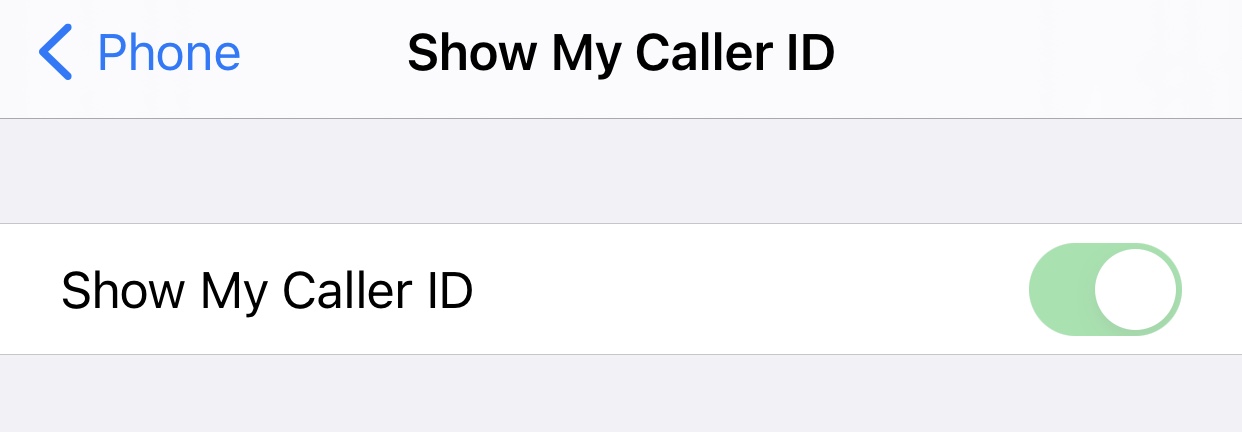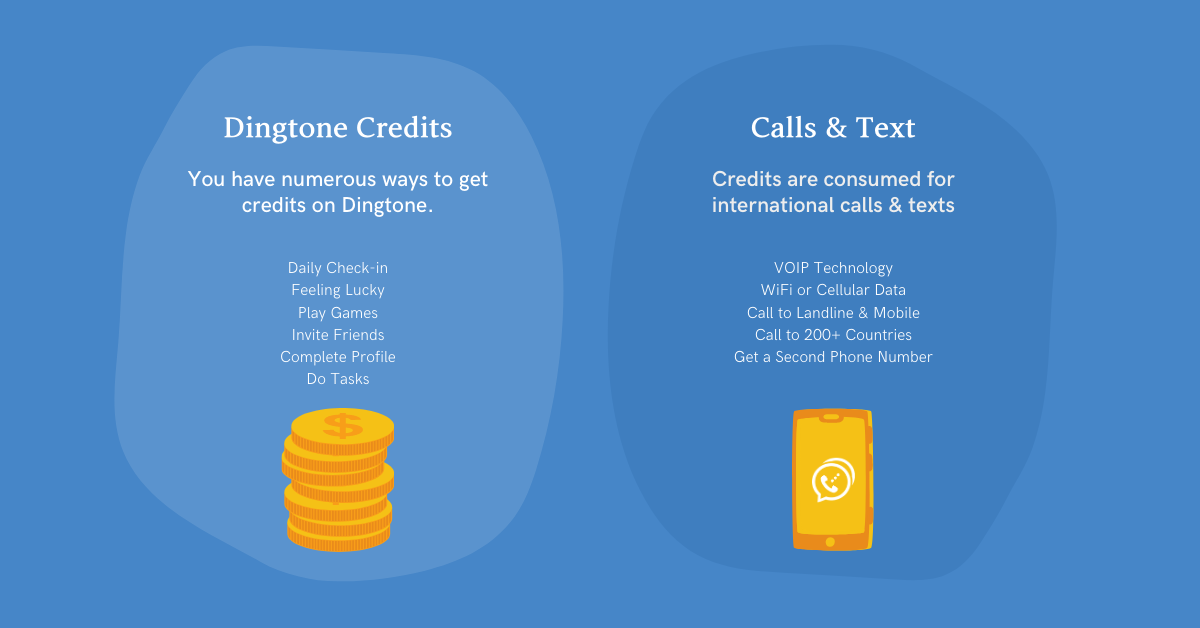Do you feel insecure when you have to share your personal phone number with strangers? Would you prefer not to share it with colleagues or partners unless it’s necessary for work-related communication? Many people share these concerns about balancing their work and personal life. If you’re looking for ways to maintain privacy while still being accessible, there are options available. One solution is to use a separate phone number solely for work-related communication. If you’re unsure about how to hide your personal phone number while calling, don’t worry – we’ve got you covered with a guide.
What does Your Personal Phone Number Tell Others About You?
A personal phone number can be used to dig out so much information about you. Purely from the structure of a phone number, at least, your country and your living area can be known from the country code and area code. Then, it tells much more.
The information that is possible to be exposed includes:
- Your full name;
- Your education or career experience;
- Your current home address;
- Your intimate friends;
- Even you and your family’s pictures.
- ……
The combination of all the mentioned information is called caller ID. Similar to your personal ID, your ID as a caller is a unique label indicating who you are. Since your social media accounts are mostly registered through your personal phone number, then your personal information will be easily dug out. Therefore, it’s of great significance to protect your personal phone number from being known by others.
How to Call Someone without Showing Your Personal Phone Number
There are a few ways to call someone without showing your personal phone number. Which method you choose will depend on your specific needs and preferences. If you only need to hide your caller ID for a specific call, then the *67 dialing code is the simplest option. If you need to hide your caller ID for all outgoing calls, then you may want to consider blocking your caller ID on your carrier’s network or using a third-party call masking service. If you need to make a call without revealing your personal phone number at all, then you may want to consider using a third-party phone app.
👆Dial a prefix to block your number from being displayed for a specific call
If you need to make an anonymous call from time to time, there’s an easy tip. To stop your personal phone number from being displayed on the calling target’s phone, you can use a blocking code when making a call.
If you are in the US or Canada, you should enter a “*67” before the phone number you’re going to dial. For example, if you want to call 555-5555, you would dial *675555555. This will hide your number and make the call anonymously. When you dial *67, the person you are calling will not see your phone number on their Caller ID. Instead, the caller ID will display “Private” or “Unknown”.
The blocking code may vary depending on your location and service provider. Here are some common codes that you can use:
- *31# – Australia, Belgium, Brazil, Germany, Italy, New Zealand, Portugal, South Africa, Spain, Switzerland, and some other countries.
- *67# – United States (AT&T), Canada (Bell and Telus), and some other countries.
- 31# – Albania, Argentina, Australia (Vodafone), Denmark, France, Greece, Israel, Netherlands, South Africa (Vodacom), and some other countries.
- *82 – United States, Canada, and some other countries. This code allows you to unblock your caller ID for a single call.
- *30 – Greece. This code allows you to permanently block your caller ID.
The essential disadvantage of this method to mask your personal phone number lies in its inconvenience since you have to add *67 before each phone number you’d like to dial. When it comes to your business, it seems too slow.
📵Use your iPhone to stop displaying your caller ID
If you’re an iPhone user, you’re allowed to stop your caller ID from being displayed through some settings.
Tap Settings > Phone > Show My Caller ID and disable the “Show My Caller ID”. Then, all your calls through this phone will be anonymous.
It seems simple but it’s not fit for everyone. On one hand, it only works on iPhones. On the other hand, this function isn’t supported by all carriers. I’ve tested my iPhone and this function is deactivated so I can’t make any changes to it.
The light green color indicates that any change can be made to this function.
📲Install an app to call someone from another number
There are several apps available that can help you disguise your phone number when making a call. These apps allow you to create a temporary phone number that you can use for a specific purpose, such as calling someone without revealing your real number.
You can use Dingtone to mask your personal phone number or block your caller ID as you call a girl you just met on Tinder or a potential customer interested in your business.
- Download Dingtone to your device. Dingtone is compatible with both iOS and Android operating systems with full versions.
- Register a Dingtone account.
- Tap “More” at the bottom of the interface and tap “Settings”. Then, enter “Call Settings” and enable “Anonymous Call”.
As such, your personal phone number will be well hidden in your calling target’s phone as you call anyone from Dingtone.
Then, What does Dingtone Do?
Dingtone is a free calling app that gives you a second phone number and allows you to make free phone calls. By getting a free phone number on Dingtone, you are able to connect with your clients, online friends, and business partners while keeping your personal digits private.
Anonymous Phone Calls
Sometimes, you may need a stranger to talk to, but telling him your personal phone number is not a wise choice. At the circumstances, Dingtone is a useful platform to make anonymous calls as you like. Invite friends from Facebook to use Dingtone and you are able to make unlimited free phone calls. Most importantly, your personal phone number is safe. When you happen to meet someone and after several chats, you are likely to exchange phone numbers. But giving your number to a person you meet for the first time may make you feel insecure. Do not worry, just exchange Dingtone accounts instead and you are able to talk to each other without revealing personal information.
Two Numbers for One Phone
When working, we have to call clients or partners, but we are more willing to keep our phone numbers private for personal life. This is when we feel the urgent need for two phone numbers. For whoever wants to have a second phone number for business, Dingtone is also a good choice. Get a real free phone number on Dingtone and then you have two phone numbers on one phone:one number for personal life and the other for work.
Free Calls and Texts
Free calls and texts are available between Dingtone users. Phone calls are over Wi-Fi, 3G/4G data network without using any cell minutes and VoIP network guarantees high-quality calls. Although it costs Dingtone credits when you call someone who is not on Dingtone, you will find it more than easy to get the credits. You can get credits by simply checking in daily, inviting friends to use Dingtone, completing a survey, and even watching videos.
Dingtone is Fun.
We do not always make phone calls to contact others but typing text messages is dull. Try sharing pictures, music, videos with your friends on Dingtone. If your friends are coming to meet you at your place, just send him the location through Dingtone and it is much more convenient for them to find out exactly where you are.
You can also play online games on Dingtone. On one hand, they’re fun to play. On the other hand, you’re able to earn Dingtone credits from it. Up to now, Dingtone kitty, Dingtone gardening, and knife hit are all popular games on the Dingtone app.